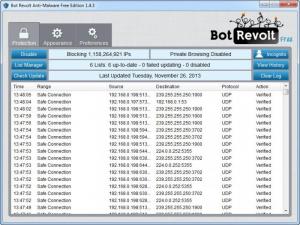Bot Revolt
1.4.3
Size: 0 Bytes
Downloads: 4277
Platform: Windows (All Versions)
When you surf the web, your computer will establish more connections than you may realize and some of them could be harmful. Antivirus programs can fight against various online threats, but Bot Revolt can stop malware and viruses before they get a chance to infect your computer. The software monitors all your connections and it automatically blocks any traffic to and from known malware or spyware addresses, scam sites and other contents which can pose a threat to your computer or your system.
The software is offered free of charge, but certain features are reserved for a paid version. The setup file is roughly 13 MB and the installation process does not involve any complex configurations. You need MS Visual C++ 2008 or a later version to run the software. If you don't have it, the setup wizard will install it for you.
To protect your computer, you only need to run the software and let it work in the background. Bot Revolt will not conflict with your antivirus program if you already have one running on your computer. The software's purpose is to add an extra layer of defense, by verifying all connections to and from your computer. It comes with its own database of suspicious and dangerous addresses. If your computer attempts a connection to one of these addresses, the software will block it immediately. The same will happen if Bot Revolt detects an incoming connection, from a suspicious address.
All connections are listed in real time on the application's main user interface, along with various details, like time, range, source, destination and others. The software won't ask for any user input when it blocks a connection, so you can focus on important tasks, rather than clicking OK or Cancel buttons each time a suspicious address is detected. Blocked connections are colored red on the main interface, to make them easier to spot. Additionally, you can bring up a history, on a separate window, and filter the blocked and allowed connections.
The addresses library consists of several lists, with addresses that lead to malware, spyware, spam and scams and other threats. You can include and exclude entire lists or individual addresses and compile your own list, if you know of any suspicious addresses. Another way to protect yourself is to use Bot Revolt's Incognito function, which allows you to browse your favorite websites without leaving any traces of your identity.
Pros
Bot Revolt can automatically block connections to and from suspicious addresses. It works in the background, without getting in your way and it does not conflict with other security programs. The software comes with a huge library of suspicious addresses and it allows you to add your own addresses to the same database.
Cons
You can't use the Incognito function, unless you upgrade to a paid version. Even if you have a powerful antivirus program on your computer, with an up-to-date library, Bot Revolt can strengthen your system's defense against all kind of online threats.
Bot Revolt
1.4.3
Download
Bot Revolt Awards

Bot Revolt Editor’s Review Rating
Bot Revolt has been reviewed by Frederick Barton on 04 Dec 2013. Based on the user interface, features and complexity, Findmysoft has rated Bot Revolt 5 out of 5 stars, naming it Essential